
How to Troubleshoot and Repair a Computer with No Display: A Step-by-Step Guide
When a computer displays no image on the screen, it can be a frustrating and challenging issue to diagnose. However, with some basic knowledge of computer hardware and troubleshooting, it is possible to identify and resolve the issue.
1. Check the Power Supply: Make sure that the power supply is on and working correctly. Verify that all cables are firmly connected to the power source, and there are no visible signs of damage.
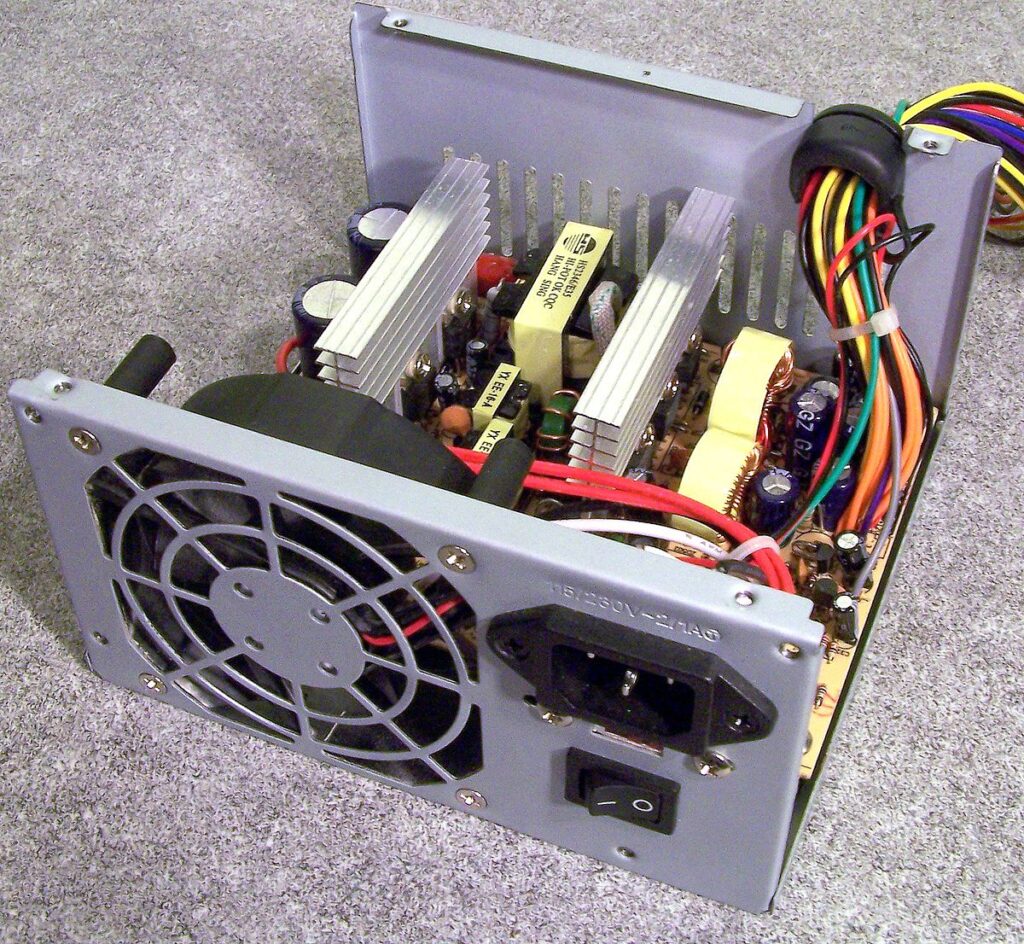
2. Check the Monitor: Verify that the monitor is on and receiving power. Check that the monitor’s cables are securely connected to both the monitor and the computer.

3. Check the VGA/HDMI/DVI Cable: Inspect the VGA/HDMI/DVI cables for any visible damage. Ensure that they are connected securely to both the monitor and the computer.
4. Check the Monitor Input: Verify that the monitor is set to the correct input setting. If there are multiple input options, cycle through them to see if the display appears.
5 Check the Brightness and Contrast Settings: Adjust the brightness and contrast settings of the monitor. Make sure they are adjusted correctly.
6. Check the Power Supply Unit Connections: Inspect the power supply unit connections. Verify that all cables are attached firmly and that the PSU switch is on.

7. Check the Graphics Card Connection: Verify that the graphics card has enough power from the PSU, and that the cable is attached and working correctly.
8. Check the RAM Connection: Verify that the RAM is firmly seated in the slots and recognized by the computer. Reseat the RAM if necessary.
9. Check the Hard Drive Connection: Verify that the hard drive is properly connected and recognized by the computer. Check the hard drive cables for looseness or damage.
10. Check the CPU Connection: Ensure that the CPU is seated correctly and recognized by the computer. Check for bent pins or any other issues that may prevent proper seating.
11. Check the Cooling System: Inspect the cooling system for any signs of overheating or excessive noise. A malfunctioning cooling system can cause issues with the display.
Seek Professional Assistance: If none of the above steps work, Call us to to book a repairing online at 91 9903254972 best computer repairing services in Kolkata .
